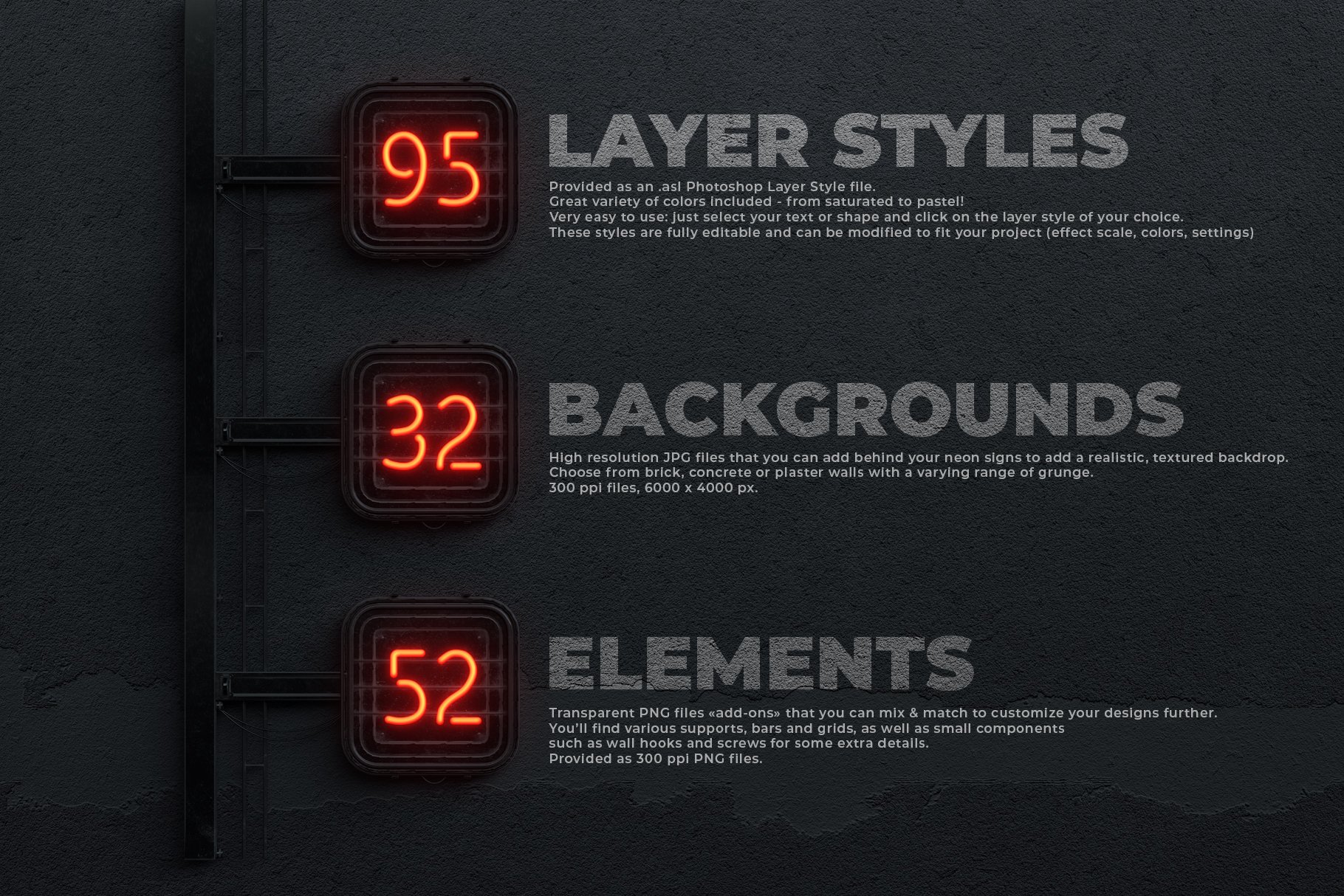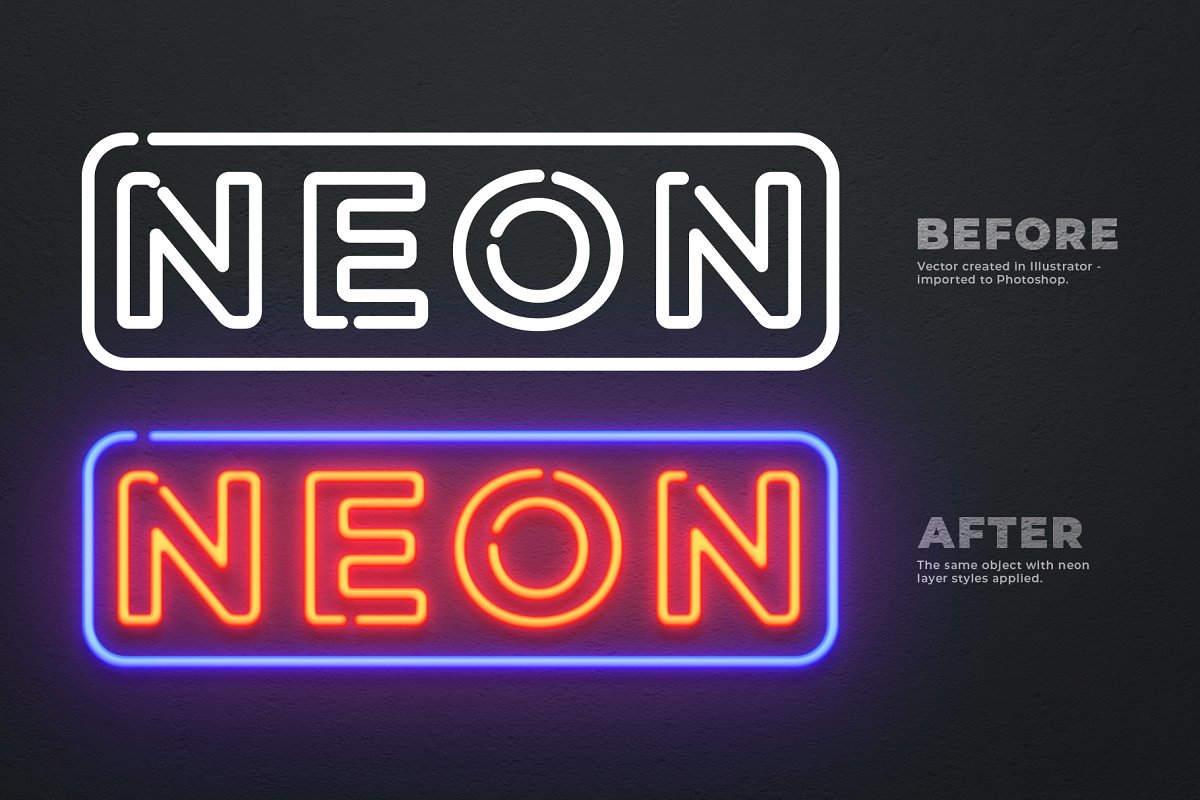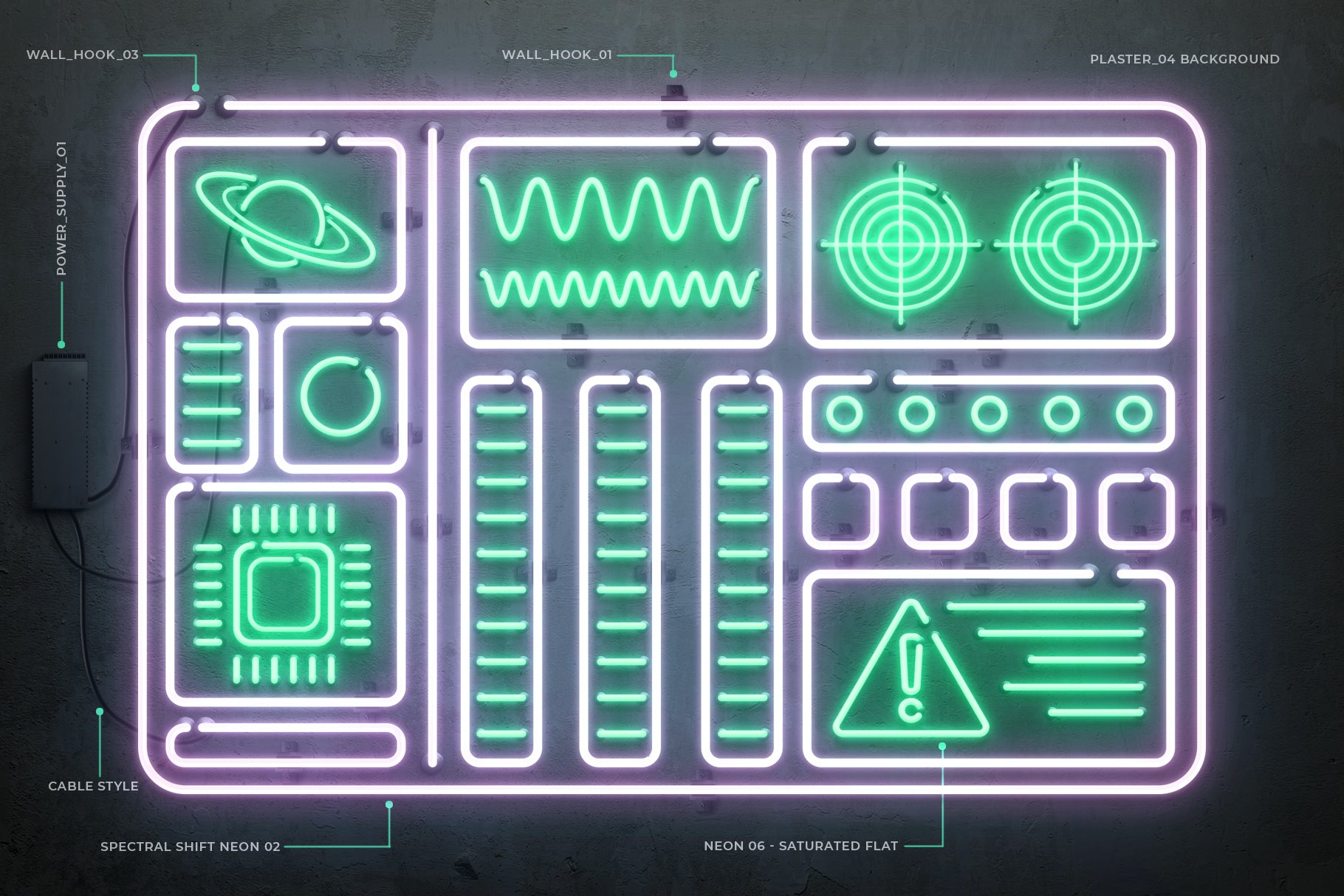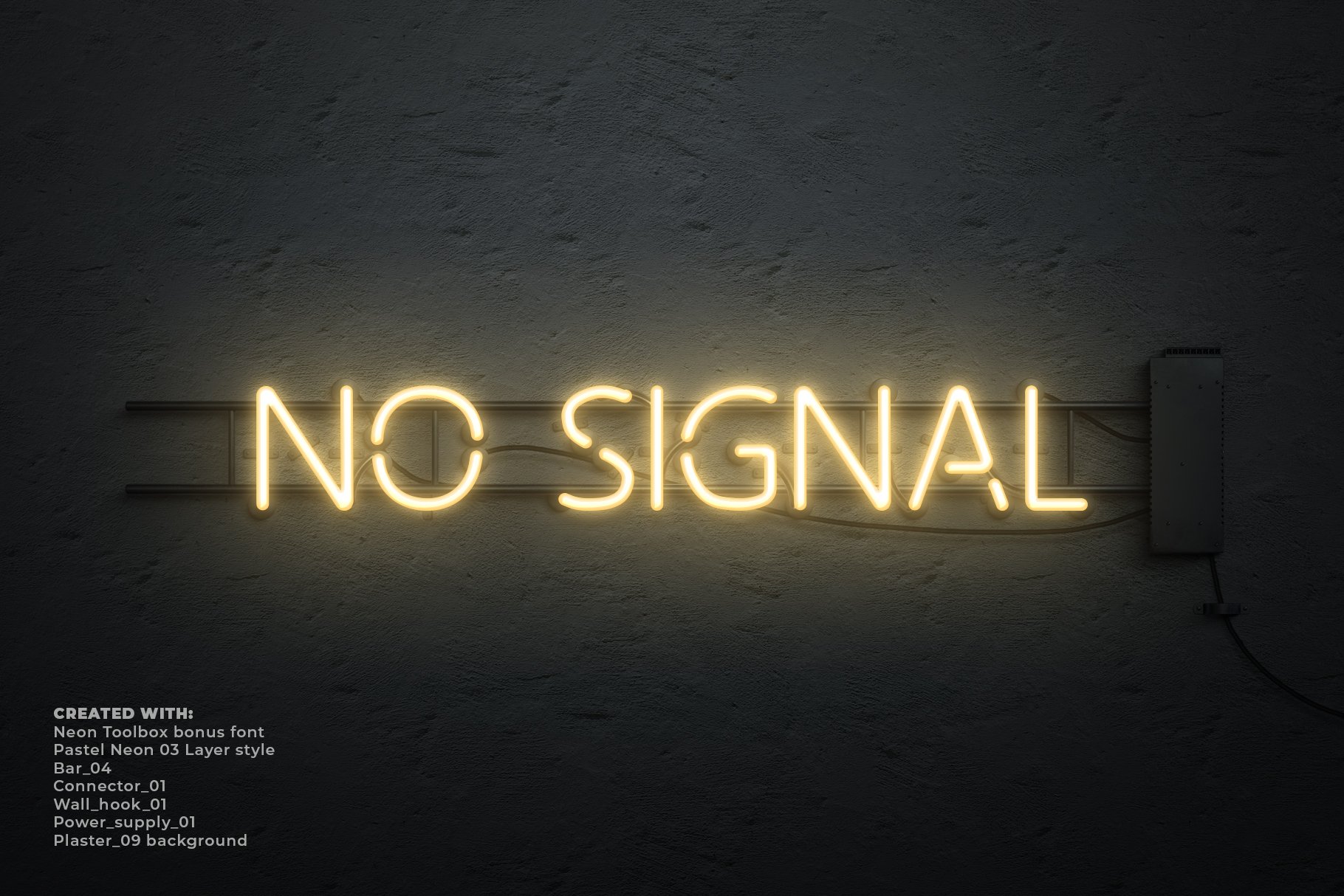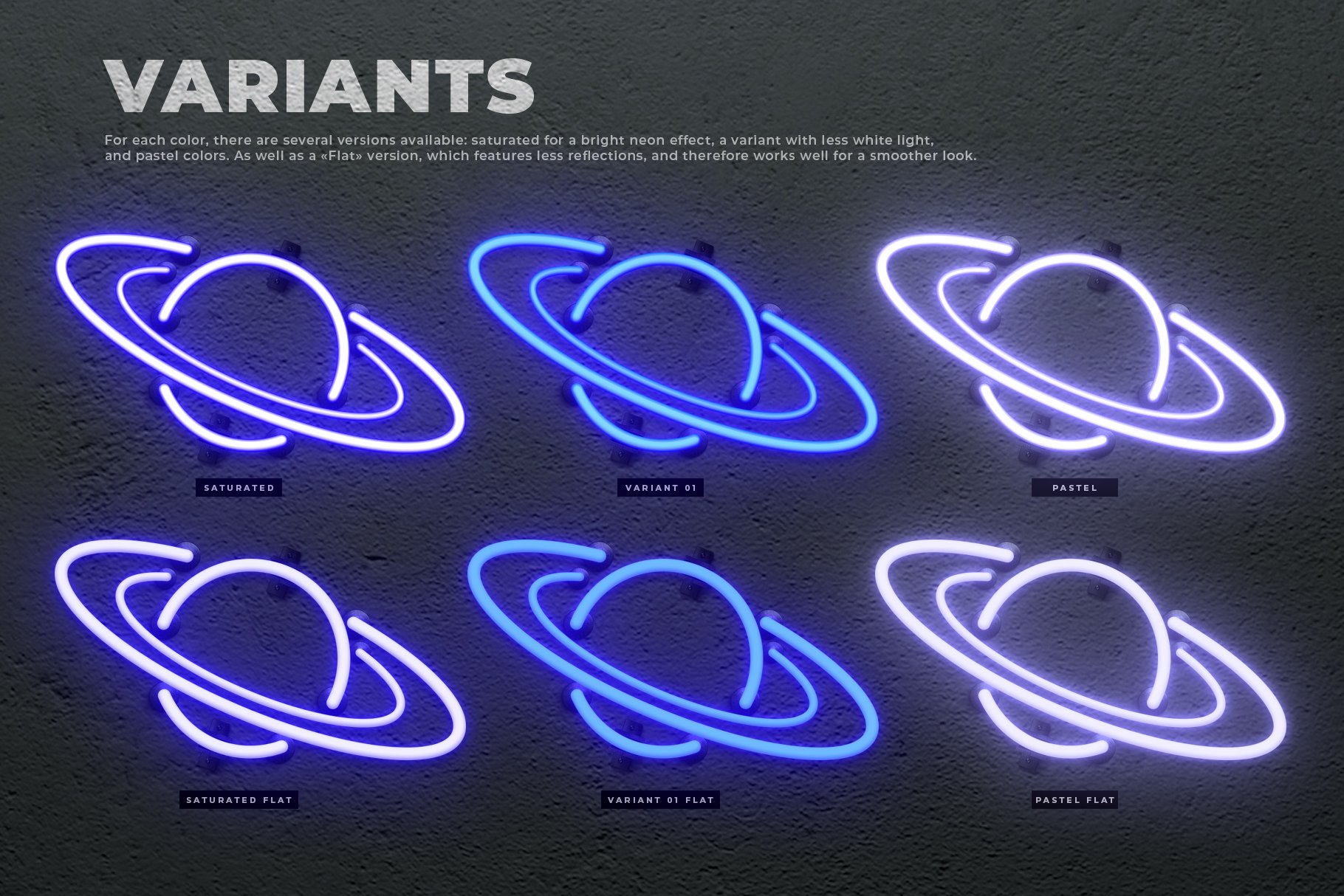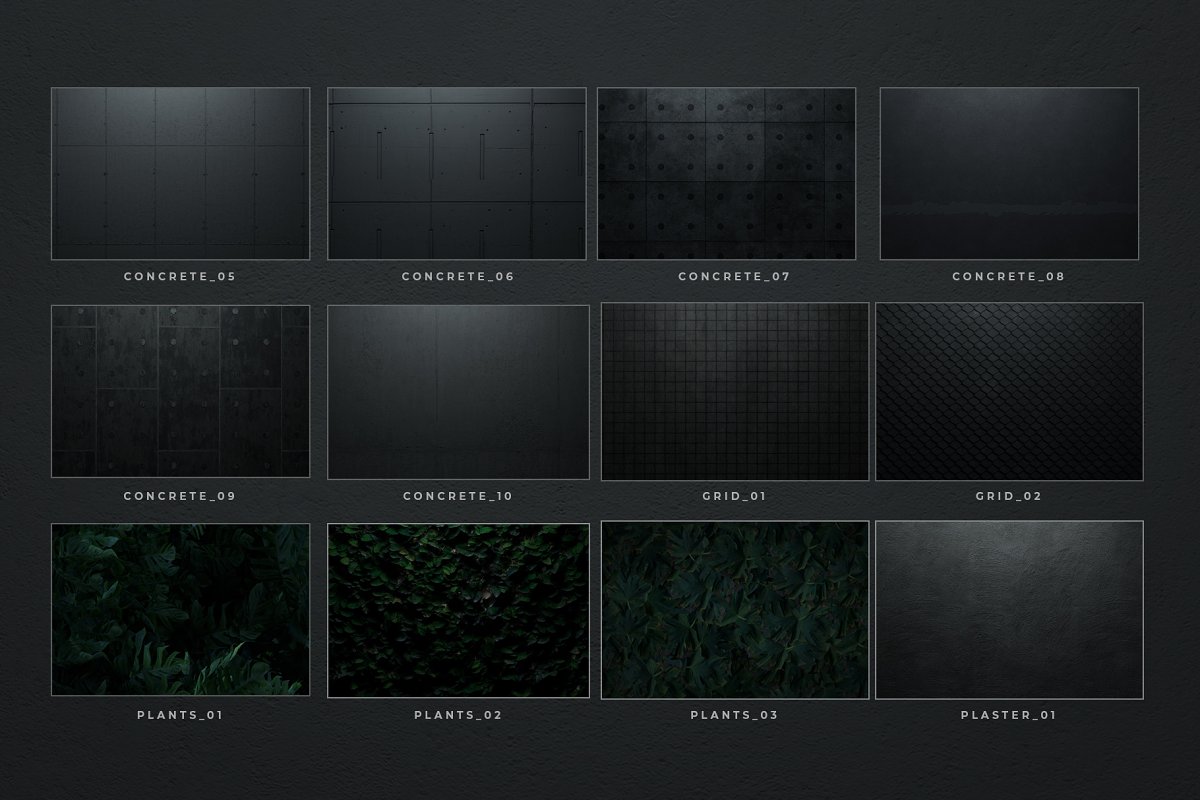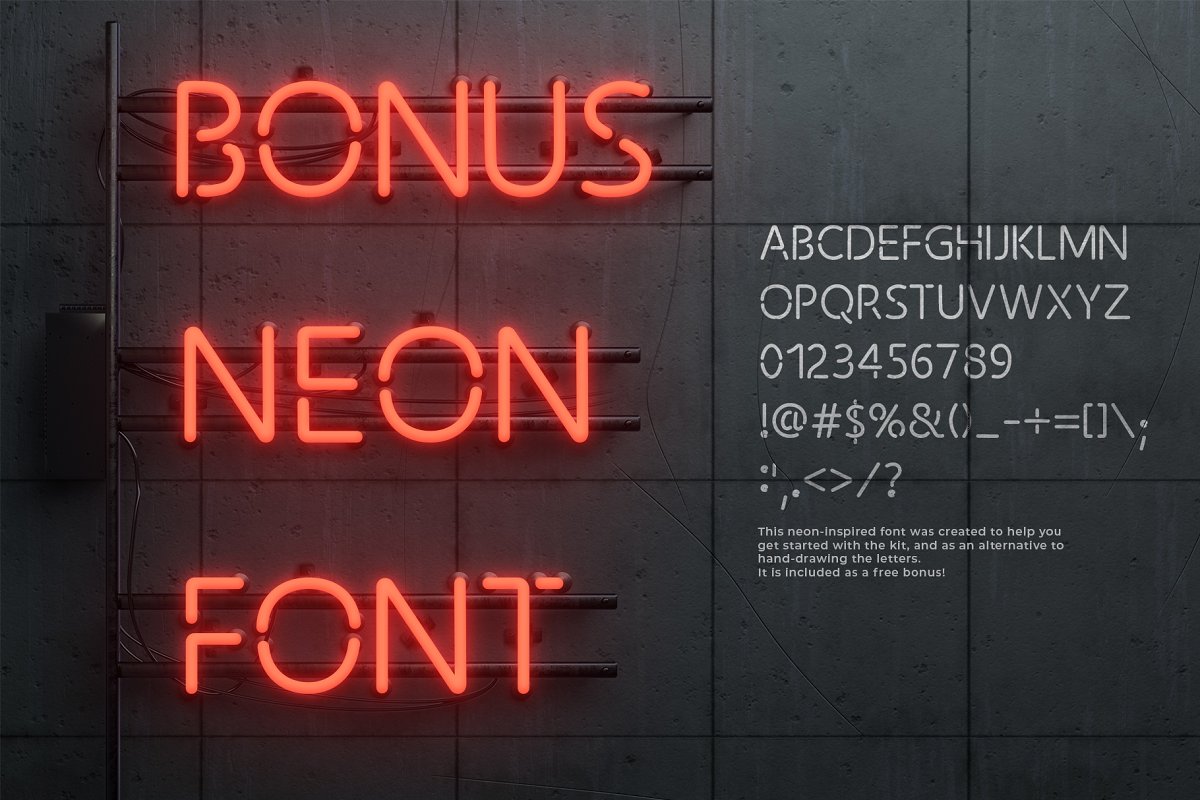How To Create Neon Effect in Photoshop
Simply with this powerful toolkit!
Introducing The Neon Toolbox, a tool designed to create custom neon signs in Photoshop!
Simply type your text or place your design, and apply the layer style of your choice for an (almost) instant neon effect. You can then customize your scenes further by adding a wall backdrop and a choose from a variety of elements such as supports, bars, grids, wall hooks, etc.
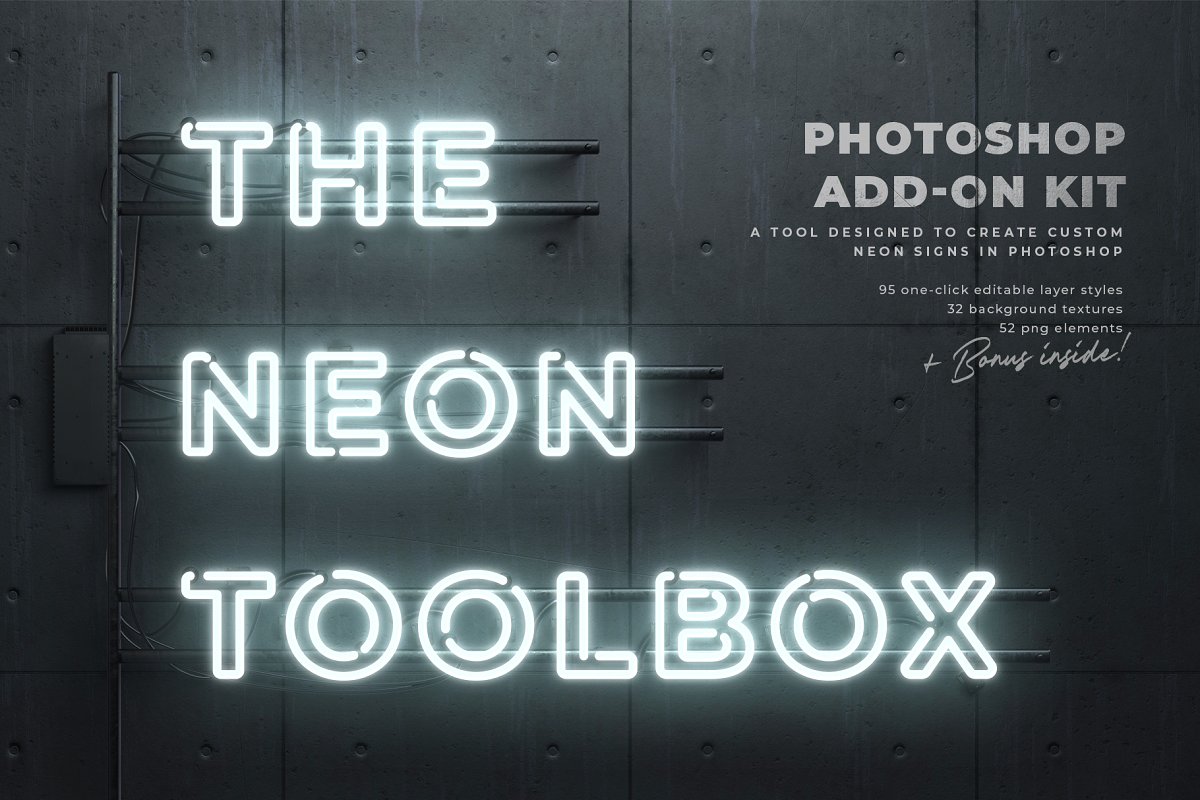
Features:
- One click layer styles: can be applied to both text and shapes.
- Fully editable layer styles: all the effects can be tweaked – from the general scale of the effect to the intensity of the neon glow.
- High resolution backgrounds & elements
- User guide with pictures that explains how to use the Neon Toolbox and includes a tutorial to get started.
- Bonus: a neon-inspired font that works great with the layers styles. Included for free in the kit!
What’s included:
You will receive a ZIP containing:
- 32 backgrounds textures (JPG format, 6000 x 4000 px)
- 52 elements (transparent PNG format)
- PDF user guide
- Neon Photoshop Layer Styles file (asl format)
- Bonus NeonToolbox font (otf format)
- Bonus retro computer sign (AI and PNG formats)
Compatibility/software requirements:
You will need Photoshop CC to use this product.